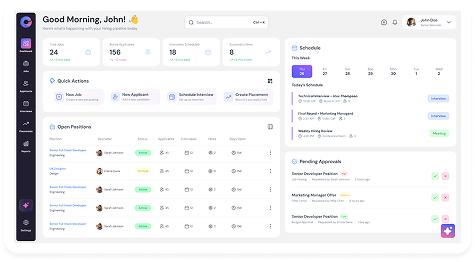- Campaign Management
Create, Schedule & Optimize Your Campaign
Make campaign management a breeze with Oorwin. Plan, track, and optimize everything for better results and bigger impact. It’s all about making your campaign work smarter, not harder.
Common Pitfalls in Campaign Management: Tracking and Planning Challenges
Struggling with campaign management? Issues include disorganized planning, ineffective tracking, and poor optimization. These problems lead to wasted resources and missed opportunities for achieving better results.

Never miss out on a follow-up: Your pipeline at a glance.
Automated follow-ups, streamlined communication, and real-time insights to keep every campaign on track
Never Miss a Follow-Up
Automated reminders ensure you stay on top of follow-ups, preventing missed opportunities and keeping your campaigns on track.
Effortless Communication
Integrated communication tools streamline interactions, making it easy to coordinate with your team and engage with your audience effectively.
Organized Planning
Centralized planning features help you structure and execute campaigns seamlessly, reducing disorganization and enhancing overall efficiency.
Real-Time Tracking and Optimization
Real-time analytics provide insights into campaign performance, allowing for quick adjustments and optimization to maximize results.
Discover the Cool Features of Oorwin’s Campaign Management Module
Automated Follow-Ups
Integrated Communication Tools
Centralized Campaign Planning
Real-Time Performance Tracking
Optimization Insights
Customizable Campaign Templates
Multi-Channel Engagement
Detailed Analytics Reports
Team Collaboration Tools
Easy Campaign Scheduling
Email Validation Verification
Unsubscribe Email management
Email templates and Snippets creation
- FAQ
The Answers To Your Questions
Is Oorwin free for real? Will I also get support?
Yes! Oorwin offers a Free Forever plan with core features, and yes—you still get access to our Help Center, email support, and documentation to help you get started.
Where can I view my support tickets?
You can view and manage your support tickets directly in the Help Center under “My Tickets” once you’re logged in.
I use Oorwin now. What is the best way to contact support?
The fastest way is through the in-app support widget or by submitting a ticket via our Help Center. You can also email us directly at support@oorwin.com.
How can I request a support call?
After submitting a support request, our team may schedule a call if the issue requires live assistance. You can also request a call via the support form.
I use the paid edition. Can I call, or request a support call whenever I require product assistance?
Yes, paid plans include priority support. Depending on your plan, you can schedule live sessions or get connected with a technical specialist when needed.
What is onboarding and what do I get out of it?
Onboarding is a guided setup of your Oorwin environment. It includes configuration assistance, training sessions, and dedicated support to help your team adopt the platform efficiently.
What is remote assistance?
Remote assistance allows our support team to securely connect with your environment (with permission) to troubleshoot and resolve issues faster, without needing screen-sharing tools.
What does it mean to be assigned a technical account manager? How will that benefit my company?
A Technical Account Manager (TAM) provides personalized support, product strategy guidance, and direct escalation paths. They ensure your implementation and usage align with your business goals.
What is a quarterly report?
A quarterly report is a detailed review of your usage metrics, performance trends, and support activity—provided to help you make data-driven decisions and optimize platform value.
Does this cover migration of my data too?
Yes. For paid plans, our team assists with data migration to ensure a smooth transition from your previous system to Oorwin.
What does it cost to implement a CRM?
Implementation costs vary depending on your business size and customization needs. Oorwin offers flexible onboarding options, and in many cases, setup is included in your subscription.