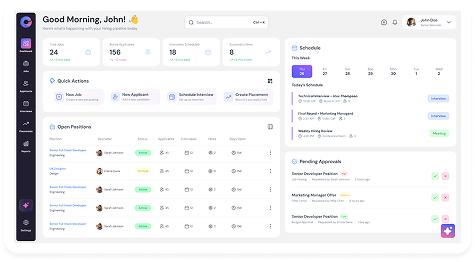- Expense Management
Manage Expenses Without a Hitch
In today’s fast-paced business world, every second counts. Oorwin’s expense management module helps streamline the entire process, saving you valuable time and resources by automating and simplifying tasks.
The Downside of Lacking Expense Management Tools
Businesses face manual tracking headaches, errors in reporting, and inefficiencies in approvals. It leads to wasted time, missed reimbursements, and a lack of visibility into spending patterns, making cost control and budgeting much more difficult.

Increased Flexibility, Better Tracking and Streamline your process with ease
Automate expense tracking, simplify approvals, and gain real-time visibility for smarter financial management
Automated Expense Tracking
Say goodbye to manual entry—track all your expenses automatically, reducing errors and saving time.
Seamless Approval Process
Streamline approvals with easy workflows, ensuring faster reimbursements and better control over spending.
Real-Time Expense Reporting
Get instant insights into your expenses with real-time reporting, making budgeting and cost analysis effortless.
Effortless Receipt Scanning
Easily scan and upload expense receipts directly into Oorwin’s system. No more lost papers—just quick, accurate tracking of expenses with digital receipts for hassle-free reporting.
Skip the paper receipts—manage your expenses digitally instead
Easy expense tracking
Fast approval process
Receipt uploads
Multi-currency support
Advance Expense Management
Flexible Expense Categories
Mileage Tracking
Automated reminders
Client Approved Expenses
Auto Invoice Generation
Approval Reminders
Mobile-friendly access
- FAQ
The Answers To Your Questions
Is Oorwin free for real? Will I also get support?
Yes! Oorwin offers a Free Forever plan with core features, and yes—you still get access to our Help Center, email support, and documentation to help you get started.
Where can I view my support tickets?
You can view and manage your support tickets directly in the Help Center under “My Tickets” once you’re logged in.
I use Oorwin now. What is the best way to contact support?
The fastest way is through the in-app support widget or by submitting a ticket via our Help Center. You can also email us directly at support@oorwin.com.
How can I request a support call?
After submitting a support request, our team may schedule a call if the issue requires live assistance. You can also request a call via the support form.
I use the paid edition. Can I call, or request a support call whenever I require product assistance?
Yes, paid plans include priority support. Depending on your plan, you can schedule live sessions or get connected with a technical specialist when needed.
What is onboarding and what do I get out of it?
Onboarding is a guided setup of your Oorwin environment. It includes configuration assistance, training sessions, and dedicated support to help your team adopt the platform efficiently.
What is remote assistance?
Remote assistance allows our support team to securely connect with your environment (with permission) to troubleshoot and resolve issues faster, without needing screen-sharing tools.
What does it mean to be assigned a technical account manager? How will that benefit my company?
A Technical Account Manager (TAM) provides personalized support, product strategy guidance, and direct escalation paths. They ensure your implementation and usage align with your business goals.
What is a quarterly report?
A quarterly report is a detailed review of your usage metrics, performance trends, and support activity—provided to help you make data-driven decisions and optimize platform value.
Does this cover migration of my data too?
Yes. For paid plans, our team assists with data migration to ensure a smooth transition from your previous system to Oorwin.
What does it cost to implement a CRM?
Implementation costs vary depending on your business size and customization needs. Oorwin offers flexible onboarding options, and in many cases, setup is included in your subscription.