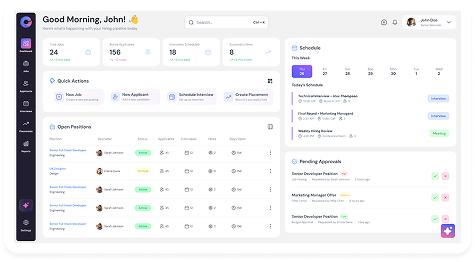- Digital e-Signatures
Say Goodbye to Paper Jams
Digitally sign PDFs from anywhere, customize workflows, and streamline document processing with our AI-powered eSign solutions.
Struggles with Paper-Based Document Management
Handling paper documents often leads to slow processes, lost files, and costly delays. Inefficient workflows and errors are common, making manual management both time-consuming and error-prone.

Problem of Plenty? Not Anymore with e-Signatures
Simplify document workflows with secure, flexible e-signatures and automated form
handling for faster, error-free onboarding
Flexible Signature Options
Choose from automatic, drawn, or uploaded signatures for maximum convenience and personalization.
Easy Form Management
Drag and drop editable fields and automate repetitive tasks with pre-filled templates to save time and reduce errors.
Streamlined Onboarding
Send offer letters, assign forms, and gather necessary documents before the start date, ensuring new hires are ready to go from day one.
Secure e-Signatures
Sign all documents online with secure e-signature functionality, making the process faster and more reliable.
Simplify Document Signing with These Top 10 Oorwin Features
Advanced Digital Templates
Auto-Generated e-Signatures
Draw or Upload your Signature
Drag-and-Drop Field Placement
Auto Capturing of Form Fields
Pre-Filled Templates for Efficiency
Secure e-Signature Functionality
Quick Document Signing
Customizable Workflows
Easy Document Management
Remote Signing Access
Automated form completion
- FAQ
The Answers To Your Questions
Is Oorwin free for real? Will I also get support?
Yes! Oorwin offers a Free Forever plan with core features, and yes—you still get access to our Help Center, email support, and documentation to help you get started.
Where can I view my support tickets?
You can view and manage your support tickets directly in the Help Center under “My Tickets” once you’re logged in.
I use Oorwin now. What is the best way to contact support?
The fastest way is through the in-app support widget or by submitting a ticket via our Help Center. You can also email us directly at support@oorwin.com.
How can I request a support call?
After submitting a support request, our team may schedule a call if the issue requires live assistance. You can also request a call via the support form.
I use the paid edition. Can I call, or request a support call whenever I require product assistance?
Yes, paid plans include priority support. Depending on your plan, you can schedule live sessions or get connected with a technical specialist when needed.
What is onboarding and what do I get out of it?
Onboarding is a guided setup of your Oorwin environment. It includes configuration assistance, training sessions, and dedicated support to help your team adopt the platform efficiently.
What is remote assistance?
Remote assistance allows our support team to securely connect with your environment (with permission) to troubleshoot and resolve issues faster, without needing screen-sharing tools.
What does it mean to be assigned a technical account manager? How will that benefit my company?
A Technical Account Manager (TAM) provides personalized support, product strategy guidance, and direct escalation paths. They ensure your implementation and usage align with your business goals.
What is a quarterly report?
A quarterly report is a detailed review of your usage metrics, performance trends, and support activity—provided to help you make data-driven decisions and optimize platform value.
Does this cover migration of my data too?
Yes. For paid plans, our team assists with data migration to ensure a smooth transition from your previous system to Oorwin.
What does it cost to implement a CRM?
Implementation costs vary depending on your business size and customization needs. Oorwin offers flexible onboarding options, and in many cases, setup is included in your subscription.