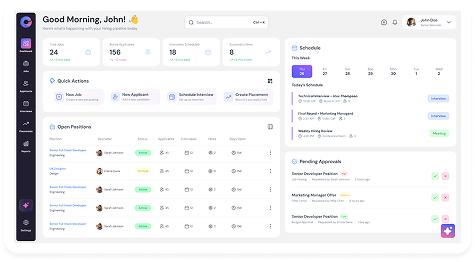- Job Grabber
Fetch Jobs Across Portals
Oorwin’s Job Grabber automates job searches, boosts your candidate pool, and speeds up recruitment by connecting with job boards. It helps you find and access more opportunities faster and stay ahead.
Navigating Challenges in Bench Sales Consultant Requirement Discovery
Finding the right requirements for bench sales consultants can be challenging. It often means sifting through countless job listings and aligning consultant skills with specific needs, all while ensuring efficiency and accuracy in matching.

How Oorwin Simplifies Bench Sales
Tracking, Submissions, and Communication
Automatic Job Sourcing
Instantly fetches job requirements from multiple portals, saving you time and effort.
AI-Powered Matching
Uses advanced AI to align job openings with consultant skills, ensuring the most relevant opportunities for your resource pool candidates
One-Click Submission
Centralize all client interactions, keeping conversations organized and responses timely for better relationship management.
Instant Job Search Agent
Quickly retrieves and updates job openings that match your criteria, saving time and boosting search efficiency.
Oorwin’s Job Grabber
10 Features You’ll Absolutely Love
Instant Job Search
Agent
AI-Powered Job
Matching
One-Click
Submission
Multi-Portal Integration
Real-Time Job
Updates
Advanced Filtering Options
Centralized Job Listings
Detailed Job Analytics
Contact Fetching of POC of the Job
Geography Based Job Boards
- FAQ
The Answers To Your Questions
Is Oorwin free for real? Will I also get support?
Yes! Oorwin offers a Free Forever plan with core features, and yes—you still get access to our Help Center, email support, and documentation to help you get started.
Where can I view my support tickets?
You can view and manage your support tickets directly in the Help Center under “My Tickets” once you’re logged in.
I use Oorwin now. What is the best way to contact support?
The fastest way is through the in-app support widget or by submitting a ticket via our Help Center. You can also email us directly at support@oorwin.com.
How can I request a support call?
After submitting a support request, our team may schedule a call if the issue requires live assistance. You can also request a call via the support form.
I use the paid edition. Can I call, or request a support call whenever I require product assistance?
Yes, paid plans include priority support. Depending on your plan, you can schedule live sessions or get connected with a technical specialist when needed.
What is onboarding and what do I get out of it?
Onboarding is a guided setup of your Oorwin environment. It includes configuration assistance, training sessions, and dedicated support to help your team adopt the platform efficiently.
What is remote assistance?
Remote assistance allows our support team to securely connect with your environment (with permission) to troubleshoot and resolve issues faster, without needing screen-sharing tools.
What does it mean to be assigned a technical account manager? How will that benefit my company?
A Technical Account Manager (TAM) provides personalized support, product strategy guidance, and direct escalation paths. They ensure your implementation and usage align with your business goals.
What is a quarterly report?
A quarterly report is a detailed review of your usage metrics, performance trends, and support activity—provided to help you make data-driven decisions and optimize platform value.
Does this cover migration of my data too?
Yes. For paid plans, our team assists with data migration to ensure a smooth transition from your previous system to Oorwin.
What does it cost to implement a CRM?
Implementation costs vary depending on your business size and customization needs. Oorwin offers flexible onboarding options, and in many cases, setup is included in your subscription.