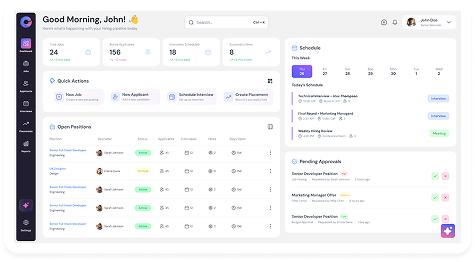Welcome to Oorwin! This guide will walk you through the essentials of setting up your platform, onboarding your team, and configuring your first workflows so you can begin hiring smarter and faster.
1. Account Setup
- Log in using your credentials provided during registration.
- Set your company details, time zone, and user preferences.
- Invite team members and assign roles (Admin, Recruiter, Manager).
2. Platform Configuration
- Define job templates, interview stages, and offer workflows.
- Connect email and calendar integrations (Gmail, Outlook).
- Set up branding and career page options.
3. AI Matching & Job Creation
- Learn how to create new job postings manually or through integrations.
- Enable AI suggestions to match candidates automatically.
- Use templates to save time and maintain consistency.
4. Integrations & Tools
- Explore integrations with job boards, CRMs, and HR tools.
- Connect to Slack, Microsoft Teams, or WhatsApp for quick communication.
- Add apps from the Oorwin Marketplace.
5. First Workflow: From Job to Hire
- Post a job.
- Receive and screen candidates.
- Schedule interviews and manage feedback.
- Generate offers and onboard—all within Oorwin.