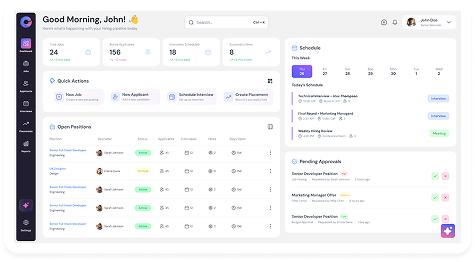Overview
Our CRM module just got a powerful upgrade: the new Timeline View, designed to give recruiters a complete, chronological picture of every candidate interaction—at a glance.
What’s New
- 📆 Unified Engagement Timeline: View all touchpoints, from emails and calls to interviews, in one place.
- 🔔 Activity Filters: Easily filter by activity type—emails, notes, tasks, meetings—for faster insights.
- 🧩 Smart Tagging: Activities are automatically tagged by channel and engagement type.
- 💬 Contextual Insights: See recruiter comments, AI-generated notes, and engagement scores directly in the timeline.
Why It Matters
Understanding the candidate journey is essential to building lasting relationships. With the timeline view, your teams can now track engagement history, follow up smarter, and prevent missed opportunities.
How to Access It
Go to any candidate profile in the CRM → click “Timeline” in the top menu.
🔄 Available now for all users with CRM access. No setup required.